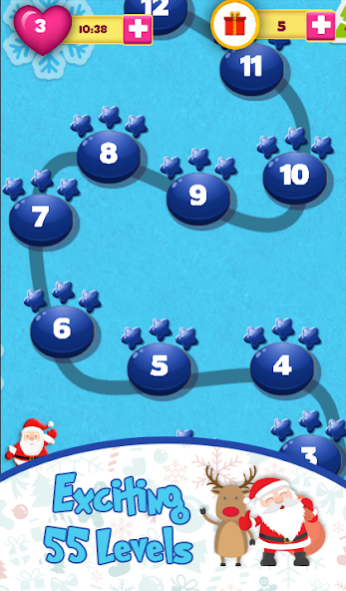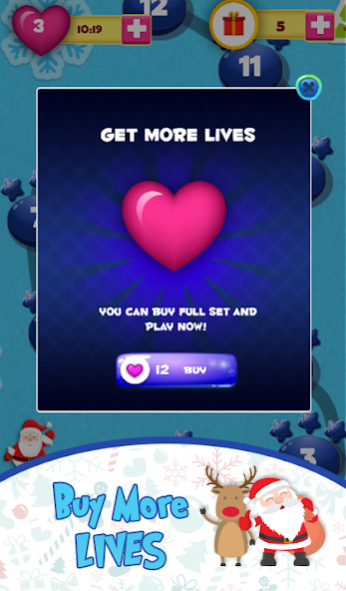Santa Gift Shooter 1.2
Free Version
Publisher Description
Santa Gift Shooter: A great mobile game for your bubble match 3 games. Throw candy in a candy of the same color to gain more sweets.
A simple and elegant game with great effect of santa game on this Christmas. To all the deer santa lovers, play this bubble shooter Christmas game.
Features of Santa Gift Shooter:-
* Cute main character of santa on this Merry Christmas.
* 55 Creative and addictive LEVELS was created for your comfort You can Play it or create New Records by yourself.
* New Lifelines with great IAPs.
* Animated GUIs & more animation for game feel.
* 2 types of gameplay (Get the Gifts and Save the big Gift Deer).
* Amazing shooting experience.
* Animated Powerful Boosts.
* Amazing map with creative details on it.
Just try this game once, you will be addicted to this game for sure.
For more Details follow us :
Facebook : https://www.facebook.com/CapermintTechnologies
Twitter : https://www.twitter.com/caperminttech
Linkedin : https://www.linkedin.com/company/capermint-technologies-pvt-ltd
Website : http://www.capermint.com
Email : info@capermint.com
About Santa Gift Shooter
Santa Gift Shooter is a free app for Android published in the Arcade list of apps, part of Games & Entertainment.
The company that develops Santa Gift Shooter is Team Capermint Technologies. The latest version released by its developer is 1.2.
To install Santa Gift Shooter on your Android device, just click the green Continue To App button above to start the installation process. The app is listed on our website since 2015-12-18 and was downloaded 3 times. We have already checked if the download link is safe, however for your own protection we recommend that you scan the downloaded app with your antivirus. Your antivirus may detect the Santa Gift Shooter as malware as malware if the download link to com.capermint.santagiftshooter is broken.
How to install Santa Gift Shooter on your Android device:
- Click on the Continue To App button on our website. This will redirect you to Google Play.
- Once the Santa Gift Shooter is shown in the Google Play listing of your Android device, you can start its download and installation. Tap on the Install button located below the search bar and to the right of the app icon.
- A pop-up window with the permissions required by Santa Gift Shooter will be shown. Click on Accept to continue the process.
- Santa Gift Shooter will be downloaded onto your device, displaying a progress. Once the download completes, the installation will start and you'll get a notification after the installation is finished.